Discover the Implementation Mastery System™ – Watch Our Demo Now!
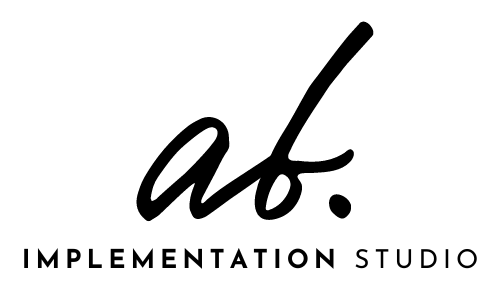

Simplify Your Webinar Process with Our Streamlined Workflow
“Efficiency is doing things right; effectiveness is doing the right things. Our simple webinar workflow ensures you achieve both.”
Peter Drucker
Webinars are an incredible way to engage with your audience, share valuable insights, and generate leads. However, the process of setting up and running a successful webinar can often be daunting. That's where our Simple Webinar Workflow comes into play. In this blog post, we'll walk you through our streamlined process, making it easy for you to host webinars without the hassle.
The Importance of Webinars in Your Marketing Strategy
Webinars have become an essential tool for businesses of all sizes. They allow you to:
Engage Directly with Your Audience: Webinars provide a platform for real-time interaction, enabling you to answer questions and gather feedback.
Generate Qualified Leads: By offering valuable content, you attract participants who are genuinely interested in your services or products.
Establish Authority: Hosting webinars positions you as an expert in your field, building trust and credibility with your audience.
Introducing Our Simple Webinar Workflow
To help you harness the power of webinars, we’ve developed a streamlined workflow that simplifies the entire process. Our step-by-step guide ensures you can focus on delivering great content rather than getting bogged down by technical details.
Watch Our Demo Video:
Before we dive into the details, check out our demo video where we walk you through the workflow step-by-step: Watch Now
Step-by-Step Guide to Our Webinar Workflow
Planning and Scheduling:
Define Your Goals: Determine what you want to achieve with your webinar – whether it’s educating your audience, launching a product, or generating leads.
Select a Date and Time: Choose a time that works best for your target audience. Consider their time zones and availability.
Creating Engaging Content:
Develop a Compelling Topic: Your topic should be relevant and interesting to your audience. It should address their pain points and offer solutions.
Prepare Your Presentation: Create a slide deck that supports your talk. Ensure it’s visually appealing and easy to follow.
Promoting Your Webinar:
Email Invitations: Send out email invites to your subscriber list. Make sure to include all the necessary details and a clear call-to-action to register.
Social Media Promotion: Use your social media channels to spread the word about your upcoming webinar. Create engaging posts and stories to drive registrations.
Hosting the Webinar:
Technical Setup: Ensure you have a reliable internet connection, a good quality microphone, and a quiet space to conduct the webinar.
Engage Your Audience: Use interactive features like polls, Q&A sessions, and chat to keep your audience engaged throughout the webinar.
Follow-Up:
Send a Thank You Email: Show appreciation to your attendees by sending a thank-you email along with a recording of the webinar.
Gather Feedback: Collect feedback from your participants to understand what went well and what could be improved for future webinars.
Why Choose Our Webinar Workflow?
Our simple webinar workflow is designed to eliminate the stress of organizing and hosting webinars. By following our streamlined process, you can:
Save Time: Spend less time on logistics and more time on content creation and audience engagement.
Increase Efficiency: Our workflow ensures nothing is overlooked, from planning to follow-up.
Boost Engagement: With interactive elements and effective promotion, you’ll see higher participation and engagement rates.
Conclusion
Webinars are a powerful tool in your marketing arsenal. With our simple webinar workflow, you can host successful webinars that engage your audience and drive results. Ready to get started? Watch our demo video and transform your webinar process today.
Stay tuned for more tips and strategies on leveraging technology to grow your business. If you have any questions or need further assistance, feel free to reach out to us.
SIMPLE WEBINAR WIREFRAME DEMO
Ready to transform your lead generation? Try Implementation Studio today with our 7-day FREE trial and experience the simplicity and efficiency for yourself.
Your Simple Webinar Setup Checklist
Here is a quick checklist to get you started with you webinar blow. Remember imperfect action beats inaction, get started and keep publishing.
Folder #1: Registration & Pre-Webinar
Webinar Registration form.
Update confirmation emails.
Folder #2: During & Post Webinar
Click on trigger links (Replay, On Demand, Live Call).
Update video watch percentage.
Folder #3: Sales
Opt-in on Order Forms (Essentials or Upgraded).
Folder #4: Calendars
Onboarding Calendar sync
Custom Values
Add Funnel Domain.
Set Internal Notification Sender Email and Name.
Link to Offer Page and Onboarding Calendar.
Specify Owner Name, SaaS Name, Sender Email, and Name.
Set Webinar Name and Replay link.
Trigger Links
Set Webinar Live Call Link with Contact ID Query String.
Set Webinar On Demand Demo Link with Contact ID Query String.
Set Webinar Replay Link with Contact ID Query String.
Funnels
Customize Home page.
Essentials and Upgraded Checkout pages.
Set OTO upsell option.
Thank You page with next steps video.
Webinar Registration and Confirmation pages.
Webinar Replay page with hidden form.
Post Webinar Checkout page with bonus timer.
Pipelines w/ Smart Lists
Create smart lists for leads based on webinar registration, watching, sales page visits, and onboarding completion.